Results 1 to 10 of 30
-
20-03-2009, 02:46 AM #1

 BOLT web browser
BOLT web browser
Here's Bitstream's BOLT web browser: Log in to see links (based off of the ThunderHawk browser). I've posted this at other forums, trying to get the word out.
It's free as public beta right now. Some features:
-Split-screen view
-Flash plays within the within the page
-AJAX, some JavaScript support
-Pretty quick for what it loads
BOLT is the only free J2ME web browser I've found that can compete with Opera Mini, and it works great on my Samsung a737. BOLT has some similar settings as Mini: different text size and image quality, and mobile/desktop views. Google Maps doesn't work as they say in their FAQ (maybe it does in the Blackberry version), but it does at least load the Google Maps site (Opera Mini goes to the mobile site) and you can kind of zoom in/out, which shows promise for the future. BOLT is geared more toward viewing and navigating PC-style web pages. I find that I save Opera Mini for reading and when I need to switch from site to site, and use BOLT for when I want to go to just a few full-featured websites (mainly because BOLT reloads pages when you press back).
Anyway, it's still a beta. After some new versions and some time, it should be pretty competitive against Opera Mini. I hope it stays free.
More at Log in to see links
-
01-04-2009, 10:52 PM #2


They just updated it like...today/yesterday: the Beta2 release. It was 155k, now it's 171k (Java version).
It has a menu with all the preferences/settings on a single page (as opposed to accessing from the pop up menu) with an added video quality setting and landscape toggle, a folder system for favorites, and a saved pages feature.
They've added much more support for Blackberry devices (esp. Blackberry Storm).
Everything works great for me, and it feels slightly faster.
Go check it out Log in to see links
-
02-04-2009, 05:05 PM #3

BOLT is pretty cool ... it has that YouTube feature


-
10-04-2009, 05:44 PM #4

 Yeah, that works pretty well, but the video is too small for me to be entertained on Youtube. It's much larger on Google video.
Yeah, that works pretty well, but the video is too small for me to be entertained on Youtube. It's much larger on Google video. Originally Posted by emil07
Log in to see links
Originally Posted by emil07
Log in to see links
-
10-10-2009, 11:25 AM #5
 Bitstream Bolt 1.5 & Bolt LITE 1.5
Bitstream Bolt 1.5 & Bolt LITE 1.5
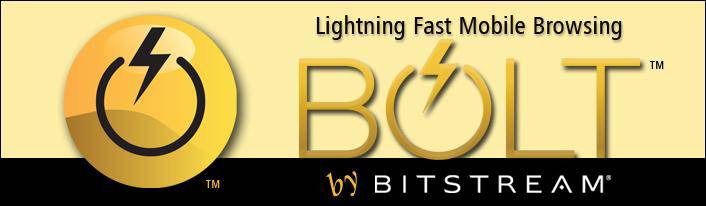
BOLT is a free downloadable web browser that offers an uncompromising browsing experience on even lower-end mobile phones.
Rather than offering a simplified, mini version of the Internet, BOLT provides users with a fast, efficient, feature-rich way to enjoy full desktop PC-style web pages and rich media applications on all levels of mobile devices.
Built on Bitstream's ThunderHawk browsing technology, BOLT is the result of 5+ years experience developing mobile browsers that optimize usability, speed and performance on resource-constrained systems with limited memory, processing power and screen space.
 Full desktop style rendering
Full desktop style rendering
Full desktop PC-style browsing on all types of mobile phones. Web content is never reformatted, repurposed, or removed.
 Security
Security
Supports secure shopping. BOLT offers a lightweight encryption for phones that do not support https.
 Social Networking
Social Networking
Supports all the features of your favorite social networking site.
 RSS
RSS
Built in RSS reader. Subscribe to your favorite feeds and get an automatic delivery of syndicated content.
BOLT v1.5 includes a host of new features designed to improve usability and stability, including:
- Caching that enables directly browsing back to a previously visited page
- Download manager that downloads files directly within BOLT on JSR 75 capable devices
- Dedicated search bar, enabling search on popular search engines directly from BOLT
- Enhanced column width control that auto-aligns the text to columns for ease of reading
- Enhanced video support that includes inline media playing capability even on low-end devices
- Support for streaming videos of any length
- Enhanced copy-paste support for BlackBerry devices
- Volume UP/DOWN controls in the inline media player
- Ability to rearrange the subscribed feeds using the 'grab' feature
- Access to History links from the URL window with inline editing OFF
- One click access on Home Page that ensures the cursor jumps to the desired widget
 Fastest Browsing
Fastest Browsing
Routinely loads pages at least 25%-50% faster than competing mobile browsers.
 Video Streaming
Video Streaming
Plays streaming videos from top video sharing sites such as YouTube.com and Vids.MySpace.com.
 New! Inline Text
New! Inline Text
Enter and edit text directly within online text boxes.
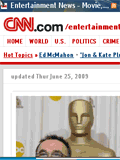 New! Copy-Paste
New! Copy-Paste
Copy and Paste text just like you do on your favorite PC browser.
 Upload Videos and Photos
Upload Videos and Photos
Upload files such as videos to YouTube or pictures to Photobucket.
 Faster Navigation
Faster Navigation
Patented navigation and display technologies get you where you're going faster.
<<<<<<<<<<<<<<<<>>>>>>>>>>>>>>>>
LITE Version
BOLT lite is a free downloadable web browser that offers an uncompromising browsing experience on even lower-end mobile phones.
BOLT lite has been optimized to install and run on entry-level mobile devices with limited memory and system resources. This lightweight version retains most of BOLT's feature set. Although some of BOLT's functionality is not included in the lite version, BOLT's blazing fast download speed and PC-style layout are retained – offering fast, full-featured desktop style browsing to an even wider range of devices.
BOLT lite v1.5 includes a host of new features designed to improve usability and stability, including:
- Caching that enables directly browsing back to a previously visited page
- Dedicated search bar, enabling search on popular search engines directly from BOLT
- Enhanced column width control that auto-aligns the text to columns for ease of reading
- Access to History links from the URL window with inline editing OFF
- One click access on Home Page that ensures the cursor jumps to the desired widget
 Fastest Browsing
Fastest Browsing
Routinely loads pages at least 25%-50% faster than competing mobile browsers.
 Faster Navigation
Faster Navigation
Patented navigation and display technologies get you where you're going faster.
Enjoy...
Last edited by NaturalMystyk27; 11-10-2009 at 08:58 AM. Reason: Link Update

"We must never be afraid to go too far, for truth lies beyond."
-
10-10-2009, 11:33 AM #6
 Member
Member

When I go to that browser does it cost like it cost in opera mini?
-
10-10-2009, 11:42 AM #7

I can't really compare because me i've been using these browsers for free...


"We must never be afraid to go too far, for truth lies beyond."
-
10-10-2009, 11:42 AM #8

Thanks
 Cant give you rep
Cant give you rep 
-
10-10-2009, 11:46 AM #9
 Member
Member
 How to use this browser as free?
How to use this browser as free? Originally Posted by NaturalMystyk27
Log in to see links
Originally Posted by NaturalMystyk27
Log in to see links
-
10-10-2009, 11:51 AM #10
 I meant i'm using it for free because here the operator here allow user to use unlimited internet on mobile, for a minimum cost of course...
I meant i'm using it for free because here the operator here allow user to use unlimited internet on mobile, for a minimum cost of course... Originally Posted by Dodo97
Log in to see links
Originally Posted by Dodo97
Log in to see links

But i know that it can be use for free, and i don't know yet how to...

"We must never be afraid to go too far, for truth lies beyond."

 Reply With Quote
Reply With Quote
