Results 1 to 10 of 130
-
24-06-2007, 09:59 PM #1
 [FAQ] How to change the Screen Resolution of Java Games
[FAQ] How to change the Screen Resolution of Java Games
- Open the .jar file using Log in to see links
- Open the META-INF folder and drag the MANIFEST.MF file to your desktop.
- Open MANIFEST.MF in Notepad and type at the end:
Nokia-MIDlet-Original-Display-Size: 176 ,208
Nokia-MIDlet-Target-Display-Size: 352 ,416
- Save the MANIFEST.MF file and drag the file back into WinRAR and press OK.
- Close WinRAR and you should have now successfully changed the resolution of the desired game.

Please Note:
- The Original Display Size is the actual resolution of the game.
- The Target Display Size is the resolution you want the game to be displayed at on your phone, for example 352 ,416 is the resolution of the Nokia N80. Please be aware that the resolution of a game can be resized larger but not smaller.
This tutorial may not work with certain games and phones.
If you have any questions regarding this tutorial, please post below.
Last edited by Karl; 18-05-2008 at 04:02 AM.
-
27-06-2007, 07:43 PM #2

 krzr K1?
krzr K1?
What do i put into the notepad it i have Krzr K1 and not a nokia?
please helpLast edited by Karl; 03-08-2007 at 10:13 PM.
-
02-07-2007, 04:42 AM #3


Well i did every u said up to point number 4, and thats all i could do now stuck!! lol!! Well i save the notepad file and went to drag it to winrar and i couldnt. am i doing something wrong?? do i drag the file to winrar thats located on the desktop or at the start menu?? where?? coz thats where i have the problem. um when i save the file i save as right? thanks in advance!
-
04-07-2007, 09:31 AM #4


Hi there,
thanks for the tips Karl.
Thing is.. I tried the exact settings from the tutorial (since I have an N80i) for the game
Real Football 2007 3D (240x320)-14688
but now the game screen is too huge for my phone screen.
and after i toned the 352 ,416 to 240,320, the resolution is better but still blows out of my phone screen (plus there is a border around it now)
I realli like this game and would like to play it in the proper screen size. Can you help? THanks in advance!
-
04-07-2007, 03:04 PM #5

 Originally Posted by Zena22
Log in to see links
Originally Posted by Zena22
Log in to see links
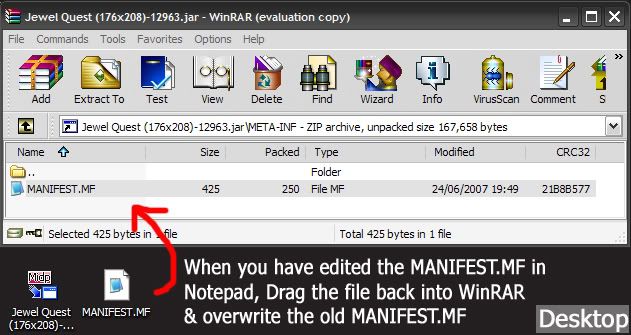
@nam3le5s - Unfortunately, I don't have the N80i so I'm unable to test it. The only thing I can suggest is to play around with different sizes, maybe try changing the original display size (try 320, 240 instead of 240 ,320)Last edited by Karl; 17-06-2009 at 04:28 AM.
-
05-07-2007, 01:16 AM #6


omg it worked, thankyou soo much!! i know how to do it now. but now theres another problem lol. what screen size should i put for the nokia n73?? I tried (320, 240) it was still smaller than the screen, then i tried (240, 320) and it was too big for the screen. What the right number for my phone??
-
08-07-2007, 12:42 AM #7
 help me i want this game please
help me i want this game please
 hi! my friends i want the mobile game CATZ i download it in my mobile but is too small for it because mi screen resolution is 170 128 i have the sony ericsson w710i PLEASE HELP ME
hi! my friends i want the mobile game CATZ i download it in my mobile but is too small for it because mi screen resolution is 170 128 i have the sony ericsson w710i PLEASE HELP ME  THANKs a lot
THANKs a lot 
-
08-07-2007, 05:21 PM #8


Then how about Sony Ericsson phone i.e. K800?
-
09-07-2007, 12:43 AM #9

On most Sony Ericsson phones there is an option to change the screen size. All you need to do is highlight the game >> More >> Screen Size
If you haven't got the screen size option on your Sony Ericsson phone, then unfortunately there is no current way to change the resolution.
-
11-07-2007, 03:36 PM #10

 Thanks!
Thanks!
Thanks Karl!


 Reply With Quote
Reply With Quote